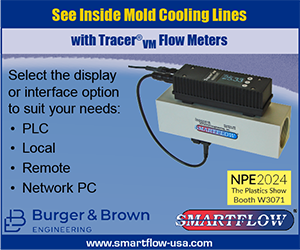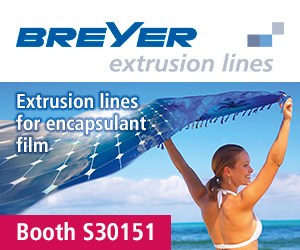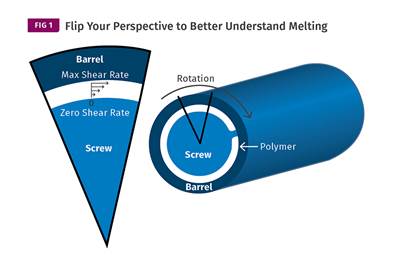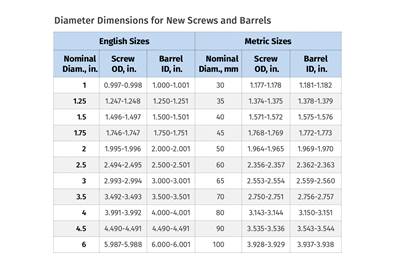Advanced Filling Analysis Embraces Simplicity
With so much recent attention focused on simplified mold-filling analysis software for non-specialist users, it's all too easy to forget that advanced CAE users could use a bit of simplicity too. The latest releases of advanced mold-filling packages from Moldflow Corp. of Lexington, Mass., and C-Mold of Louisville, Ky., address this need.
The flagship CAE products from both companies include many new ease-of-use features, including revamped interfaces and new task-automation tools. Both products also include solver enhancements that promise to boost speed and accuracy.
Dynamic series replaced
This month, Moldflow will come out with "Moldflow Plastics Insight" (MPI), the successor to the Moldflow Dynamic Series advanced CAE software. Here's a look at the new features:
A friendly face. What's immediately noticeable about MPI is its new interface to the software's pre- and post-processors. Because the software was developed on Windows NT (and also ported to Unix), users can now interact with the software as they would with any other Windows application. For example, its Project Manager workspace lets users "drag and drop" jobs into the graphics window to set up and view an analysis. The software's Material Manager is more graphical than the text-based editor in the Dynamic Series. Another change to the interface involves the graphics workspace, which supports multi-pane views more easily than the Dynamic Series.
Supports diverse geometries. MPI provides a single pre- and post-processing environment for three different kinds of analyses: midplane mesh for surface models, Moldflow's Fusion for analysis of solid models of thin parts, and Flow3D for "true-3D" analysis of thick parts. "You can analyze any type of geometry in one environment," notes product manager Dean Piepiora. In the past, true-3D analysis required a third-party post-processor such as Patran.
New solver capabilities. MPI includes enhancements that extend warpage analysis to the full range of the company's resin database--over 4500 resin grades. According to Piepiora, Moldflow extended warpage prediction by adopting a "residual thermal stress" model that works in conjunction with, but doesn't rely solely on, experimental shrinkage data. Warpage predictions in the Dynamic Series did require experimental shrinkage data and covered only 630 grades.
For cooling analysis of true-3D models, MPI also marks the release of MPI-Cool3D, which predicts cooling in conjunction with Flow3D.
Task automation. MPI offers new "wizards," or provisions in the software for automating what were once complex, time-consuming tasks. "Translator Wizard" helps users import CAD geometry and repair the resulting .STL files. "Analysis Wizard" makes sure users have the information required by the type of analysis they wish to perform--whether it be cooling, filling, or packing. Another wizard walks users through report generation, even internet-ready versions. [Circle 20]
CAE for the millennium
"C-Mold 2000," the company's first simulation product developed specifically for Windows, also takes aim at the solver and ease-of-use limitations that have held CAE back in the past. "CAE technology was not being used to its full potential because people said, 'I don't have time to build models and wait for the results,'" says Peter Medina, C-Mold's chief operating officer.
According to Medina, new features in C-Mold 2000 lower the ceiling on model-preparation and calculation time. While the most complex jobs in the past might have taken days to set up and run on a typical engineering PC, the new C-Mold has targeted 4 hr as the maximum for model preparation and 10 hr for calculation. "Most jobs take far less time, and we found only a few that take longer," notes Medina. With times like this, even tough analysis jobs could be turned around in 24 hr.
More CAD/CAM connectivity. Tools that support a variety of CAD geometry types (solid, surface, or wireframe) are a major focus of C-Mold 2000. One is STL Expert, which works in conjunction with the existing Mesh Express midplane mesh generator. Using a "wizard" interface, STL Expert guides users through the process of creating, refining, and repairing .STL files from a solid model. "The wizard takes you by the hand and walks you through in about 15 minutes," Medina estimates. The resulting .STL files are passed on to Mesh Express for automatic conversion to a midplane mesh for analysis. STL Expert also converts IGES files into .STL files. STL Expert may play a role in other types of CAE and rapid-prototyping applications that use .STL files. For this reason, C-Mold will offer the software as a stand-alone product.
Ease of use. To make advanced simulations easier to run, C-Mold has incorporated features from its non-specialist product, 3D Quickfill. For example, C-Mold 2000 shares Quickfill's Windows interface. "The technology is sophisticated but the interface is simple," explains marketing manager Jim Spann.
Process versatility. C-Mold 2000 lets users simulate a range of processes beyond conventional molding. It also covers variants such as gas-assist, coinjection, and injection-compression. In addition, it supports thermoset RIM, RTM, microchip encapsulation, blow molding, thermoforming, and rubber molding.
Read Next
How Polymer Melts in Single-Screw Extruders
Understanding how polymer melts in a single-screw extruder could help you optimize your screw design to eliminate defect-causing solid polymer fragments.
Read MoreUnderstanding Melting in Single-Screw Extruders
You can better visualize the melting process by “flipping” the observation point so that the barrel appears to be turning clockwise around a stationary screw.
Read MoreTroubleshooting Screw and Barrel Wear in Extrusion
Extruder screws and barrels will wear over time. If you are seeing a reduction in specific rate and higher discharge temperatures, wear is the likely culprit.
Read More






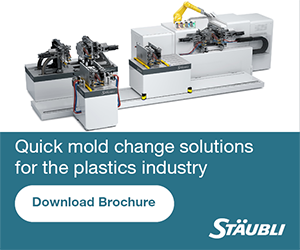
.png;maxWidth=300;quality=90)