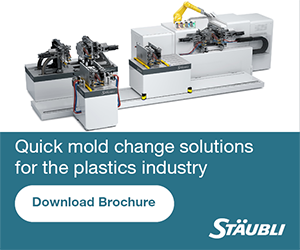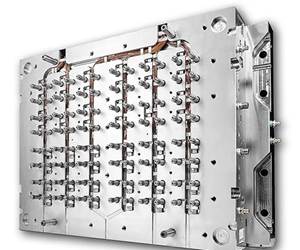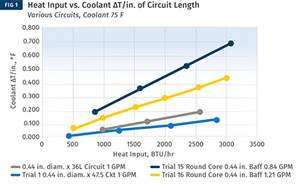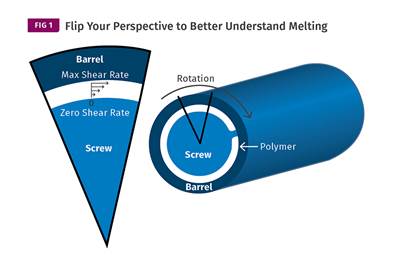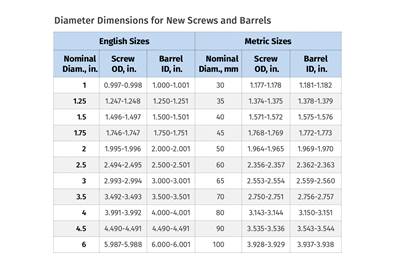Do Flow Simulation 'in the Cloud'
Autodesk Inc., San Rafael, Calif., has just made available a new version of its Moldflow Insight software that takes time-consuming meshing and analysis functions off your desktop and performs them at a remote data center accessed via the Internet.
Autodesk Inc., San Rafael, Calif., has just made available a new version of its Moldflow Insight software that takes time-consuming meshing and analysis functions off your desktop and performs them at a remote data center accessed via the Internet. What was formerly an invitation-only beta test project involving a few customers is now commercially available to all at a price that makes high-end simulation available to more users than ever before.
This “cloud computing” capability requires a license for a new product called Autodesk Moldflow Insight WS (Web Services). It is based on the highest level of Moldflow injection molding simulation software—Autodesk Moldflow Insight Advanced. The capabilities of that $90,000 product are now available for as little as $10,000, which opens up high-end analysis to smaller or occasional users who previously could only afford a relatively simplified simulation program such as Autodesk Moldflow Advisers.
Autodesk Moldflow Insight WS looks and works just like the standard software, except that it is configured to send meshing and analysis functions only for remote processing ‘in the cloud.” It does not perform those functions locally. After preparing a model and selecting an appropriate mesh type, the user clicks “Mesh” and the job is sent out for processing. When meshing is completed, it is downloaded to the user. After the usual mesh checking and cleanup tasks, the user sets up the analysis in the usual manner—selecting analysis sequence, process settings, injection location, and cooling channels. Clicking “Start Analysis” sends the model out again for processing, after which finished results are downloaded once again.
MULTIPLE BENEFITS
Autodesk Moldflow Insight WS comes in three versions:
•Standard provides 200 hr/yr of cloud computing, enough for about 150 small simulations. Cost:
$10,000.
•Premium provides 800 hr/yr of cloud computing, enough for around 300 medium simulations.
Cost: $20,000.
•Ultimate provides 2500 hr/yr of cloud computing, enough for roughly 500 large simulations.
Cost: $35,000.
Apart from the reduced software cost, cloud computing gives every user unlimited hardware capability for intensive data processing—even at home or on the road with just a laptop. It means users can now afford to perform multiple “what-if” iterations of a mold/part design or processing setup. Alternatively, they can optimize design and processing through multiple Design of Experiments interations. What’s more, users can now perform analysis of very large models with even tens of millions of elements, which were just not possible before, or required the user to simplify the model, sacrificing accuracy.
“Our release testing of cloud computing involved millions of elements and around 40 simultaneous analyses,” says Bob Williams, product marketing manager for Autodesk Simulation. “We have customers telling us that 5 million elements give them a hard time with their current hardware capabilities. The current record we’ve been able to solve in the cloud is 27 million elements. We look forward to announcing new records as customers get the product and push the limits.”
Williams notes that a small simulation may not be any faster in the cloud than on your desktop. That’s because uploading and downloading models and results take time. He believes that once you get over 1 million elements or stack up multiple simulations, you will see a clear benefit to cloud computing. “And even if you don’t save time in total on small models,” he points out, “you benefit because your computer is freed up immediately for other work.”
Meanwhile, Autodesk Moldflow has another new feature, called the SIM Squad, with its own web pages accessible from autodesk.com/moldflow. Some 60 experts are available for consultation in all forms of simulation within Autodesk’s product line—plastics, mechanical finite-element analysis, and computational fluid dynamics. They are identified by name and specialty—not an anonymous Support department. Also on the SIM Squad site are many videos, white papers, and discussion groups.
Related Content
How to Mount an Injection Mold
Five industry pros with more than 200 years of combined molding experience provide step-by-step best practices on mounting a mold in a horizontal injection molding machine.
Read MoreHow to Optimize Pack & Hold Times for Hot-Runner & Valve-Gated Molds
Applying a scientific method to what is typically a trial-and-error process. Part 2 of 2.
Read MoreWhere and How to Vent Injection Molds: Part 3
Questioning several “rules of thumb” about venting injection molds.
Read MoreImprove The Cooling Performance Of Your Molds
Need to figure out your mold-cooling energy requirements for the various polymers you run? What about sizing cooling circuits so they provide adequate cooling capacity? Learn the tricks of the trade here.
Read MoreRead Next
Understanding Melting in Single-Screw Extruders
You can better visualize the melting process by “flipping” the observation point so that the barrel appears to be turning clockwise around a stationary screw.
Read MoreHow Polymer Melts in Single-Screw Extruders
Understanding how polymer melts in a single-screw extruder could help you optimize your screw design to eliminate defect-causing solid polymer fragments.
Read MoreTroubleshooting Screw and Barrel Wear in Extrusion
Extruder screws and barrels will wear over time. If you are seeing a reduction in specific rate and higher discharge temperatures, wear is the likely culprit.
Read More









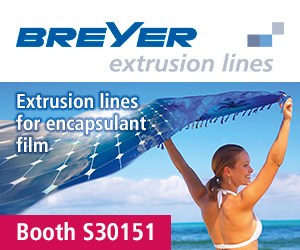
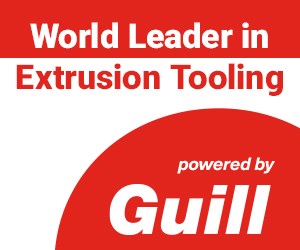



 (2).jpg;maxWidth=300;quality=90)